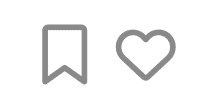Measures I’ve taken to avoid “Zoombombing” on our calls
A security update:
I’ve seen the same news stories you have: hackers are taking advantage of the world’s new need for videoconferencing to break into Zoom meetings and cause trouble.
It’s not surprising that this is a hot story right now: the media has taken poor security practices by some Zoom hosts, combined it with Zoom’s imperfect, rapidly growing tech, and made it sound like all meetings are in danger. (They’re not.)
While there is no perfect online security, Zoom is actually pretty smart if you know how to use it, and they’re getting smarter rapidly. I’ve done the research, and I’m following best practices.
Here’s why I’m not worried about our Zoom classes:
- Unique meetings: Each class has its own ID number. Many of the hacks are on meetings that share the host’s ID number.
- Password protection: Each class has a unique password. It’s embedded in the join meeting link you’ll receive.
- I’m not publishing “join meeting” links on the internet. I email them to individuals who pay for class.
Those points are the common sense good practices I’ve always used on Zoom, which make us nearly immune to “Zoom bombing.”
In the event of trouble I can easily, instantly mute everyone, and permanently kick specific participants out of meetings. I’ve also disabled screen sharing.
I hope you find as much reassurance as I do in the facts! Zoom’s problems are real, but they are unlikely to affect our classes. And Zoom is rapidly iterating on their security. I’ll keep up with the recommendations.
I hope to see you live online soon! For info on our next Pay-What-You-Want classes, click the button below.
– Nick